What is the Lending Policy and why is it important? The Lending Policy is the section of the Participant Record that allows you to enter the loan period for each format your library lends via ILL. It is important because if you don’t complete it, SHAREit will use the default setting for ILL requests that come to your library. That’s probably not what you want!
To open your Lending Policy, select Maintain Participant Record from the ILL Admin menu on the Staff Dashboard and click the Lending button at the top of the page:

or select the Lending Policy link at the bottom of the page:
![]() A new Maintain Lending Policy window will open. Verify that there is a check in the box before the statement “Use my library’s lending policies to determine if my library should receive requests of specific item types. Applies only to ‘System Checked’ items.” Also verify that the Lending Policy drop-down menu is set to “System Checked” (rather than “Not System Checked”):
A new Maintain Lending Policy window will open. Verify that there is a check in the box before the statement “Use my library’s lending policies to determine if my library should receive requests of specific item types. Applies only to ‘System Checked’ items.” Also verify that the Lending Policy drop-down menu is set to “System Checked” (rather than “Not System Checked”):
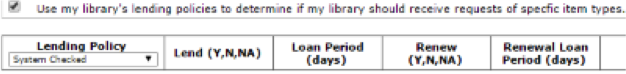
For each format listed, select whether or not your library lends that format, the loan period, whether or not the format can be renewed, and the renewal loan period.
Some points to remember when completing your Lending Policy:
- For Lend and Renew, select Y for Yes if you will lend that format, select N for No if you collect but will not lend that format via ILL, and select NA for Not Applicable if you do not collect that format. (For detailed information on using N vs. NA, see the SHAREit Tip Using NA vs. N in Your Lending Policy).
- Selecting Yes for Renew does not mean renewals will be automatic. Just as you can say “Will not Supply” for an ILL request that you cannot fill, you can choose to reject a renewal request if you are not able to accommodate it.
- The Loan Period takes precedence over the Days to Return setting for due dates. You can always adjust specific due dates by clicking on a title in your Pending list and entering a Due Date different than the default for that format.
- When setting Loan Periods, remember that the shipping time, to and from, is included.
- The last column for Exceptions and Comments is for informational purposes only. SHAREit does not use that information when determining how to handle an ILL request, but other libraries can see it when looking at your library’s Participant Record using the Search Library Information function.
- You may choose to enter your lending policies for “Not System Checked” materials, but SHAREit does not use “Not System Checked” policies when processing ILL requests. Other libraries can see that information if they look at your library’s Participant Record.
- Don’t forget to click the Submit button to save your changes! You’ll see the message, “Successfully updated Lending Policy record!” as confirmation that your changes were saved.
