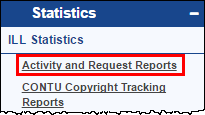 The Net Activity Report is an easy way to get statistics on your ILL activity in SHAREit. It contains a summary of your library’s activity as a lender and borrower and your net activity.
The Net Activity Report is an easy way to get statistics on your ILL activity in SHAREit. It contains a summary of your library’s activity as a lender and borrower and your net activity.
Select Activity and Request Reports under ILL Statistics in the Statistics menu on the Staff Dashboard.
To generate the report: select the date range, output format (HTML, PDF, or an Excel spreadsheet), and the report type of Net Activity.
The Grand Totals include a summary of your library’s lending, borrowing, and net activity, followed by details for each trading partner.
- Lending: Total number of Loans and the total number of Copies provided to your library.
- Borrowing: Total number of Loans and the total number of Copies received by your library.
- Net Activity: The net ILL activity (calculated as Lending minus Borrowing).
- A negative value indicates a deficit of lending transactions and indicates that the library is a Net Borrower; the library borrows more than it lends.
- A positive value indicates a surplus of lending transactions and indicates that the library is a Net Lender; the library lends more than it borrows.
- A Net Activity value of “0” indicates an equal number of borrowing and lending transactions have occurred between the associated library and the trading partner.
For more information, see ILL Statistics, posted under ILL Processing on the SHAREit documentation page.
