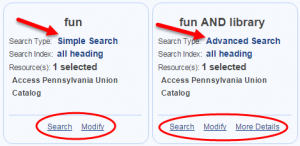Your Search History is available when you are logged into your library’s Access PA SHAREit account. By default, the 20 most recent searches are saved but can be changed in My Account. Select ILL in the upper right, then Your Preferences.
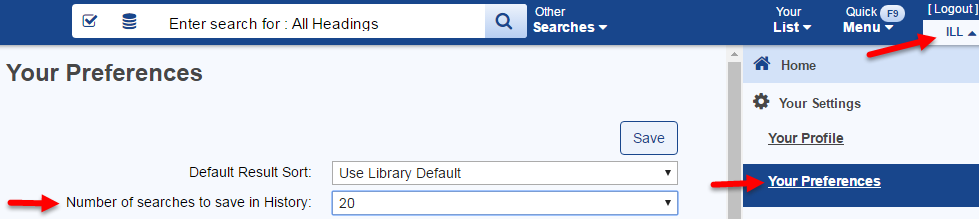 Set the Number of searches to save in History to 0, 10, 20, 30, 40, or 50, then select Save.
Set the Number of searches to save in History to 0, 10, 20, 30, 40, or 50, then select Save.
![]() To open your Search History, select it from your account menu or use the link in the white banner below the header.
To open your Search History, select it from your account menu or use the link in the white banner below the header.
Information displayed includes the Search Type and the Search Index.
- Select the Search option to repeat the search.
- Select Modify to open the Advanced Search screen to change the search term(s) and/or filters.
- Select Details (available if an Advanced Search was performed) to view the search parameters used for each search term and any filters used.