The Blank ILL Request form can be used when you want to specify which libraries will receive your request. It is available on any search screen in the banner just below the dark blue header:
![]()
When selected, the Blank ILL Form displays. As with a regular ILL request, some fields will be pre-filled with default values and can be changed as needed. Fields in red and identified with an asterisk (*) are required; all other fields are optional:
*Title/Journal Title: provide the fill title, including any subtitle
*Need by: preset to 90 days (system default) or the Need-by days set in your Participant Record
*Lender List: enter at least one lender; see more on building the lender list below
*Patron’s Last Name: as on the regular ILL request form, you can enter a name or a generic term
*Patron’s Contact 1: as on the regular ILL request form, you can enter contact info or a generic term
*Number of Copies Needed: the default is 1; over 1 creates multiple requests
*Ship to Name/Address: pre-filled with your library’s information
Tips on building the Lender List:
- Use the owning library’s 5-character code
- Enter each library’s code on a separate line
- The codes follow the library name in the Where to Find It listing in the full record display:
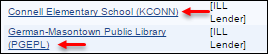
- For a multi-copy request, be sure the number of lenders added to the Lender List is equal to or greater than the value entered for Number of Copies Needed
Fields that are not required but are helpful to the lending library include Author, Publisher, Series, Physical Description, and ISBN or ISSN, and you can add additional information in the Borrower’s Notes field.
Click Submit after entering the required (and any additional) information. The request will go to the first lender listed in your Lender List.
Note: Using the Blank ILL Request bypasses the regular system lender build process, so the Lending Policy is not checked. The due date will be determined by the Days to Return field in the lending library’s Participant Record.
Rev. 20171107
