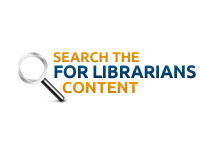When conducting virtual reference, your priority should be virtual reference
- Ideally, you should be working away from the public and free from distractions so that you can concentrate on what you’re doing
Pick up questions as quickly as possible—even the ones you’d rather not answer
- Even if you “see” a lot of other librarians online, they might not be staffing the same reference queues as you
Be welcoming and personable when you’re chatting
- Use the patron’s name, if appropriate
- Reply to their specific question, using the canned messages thoughtfully
Remember to type like you would talk
- Try to match the conversational tone of your patron’s posts, but avoid using too much slang or shorthand
- Use bold, italic, underline, and emojis to flavor up your text
It’s okay to use short phrases and informal language
- Again, type like you would talk
- Don’t get hung up on grammar and punctuation
Avoid using library jargon or uncommon abbreviations
- If your answer involves terms or abbreviations your patron is not likely to understand, spell them out and be sure to explain what they mean
Be sure to verify the patron’s question before diving into the research
- You might not be understanding what the patron is asking and/or they might not be articulating their question well
- If needed, conduct a full reference interview to clarify what is being asked
Break up long responses into shorter blocks
- Try to make each post only two to three sentences long
- For longer posts, type the first few sentences and then make your last word “more” or use an ellipsis ( … ) and continue the message in your next post
Avoid using the Caps Lock key
- Typing in all capitals can be considered yelling, and it can be difficult to read
Be as clear and concise as possible, without being abrupt
- Be careful to work your messages in a way that communicates helpfulness, not shortness or lack of interest
- Consider using a sentence like “Were you able to check in our online catalog?” rather than typing “You already checked the online catalog, right?”
Keep the conversation flowing
- Thirty seconds of dead air can be a long time for a patron, so try to establish a rhythm of sending a message every 30-45 seconds or less
If it’s taking a while to find an answer, let the patron know what you’re doing
- Sending regular messages helps fills the silence and, if nothing else, your patron may learn something from your steps
- Send results as you find them—you can continue to look for more resources while they start checking out what you’ve already found
Confirm that the patron can access the information you’re providing them
- Remember, school students can’t always access outside links or your patron might not have the same database access as you
Get to know the POWER databases
- Often, the POWER databases will be the only ones both you and your patron can both access—particularly with students
- You don’t need to know the ins and outs of all the databases, but at least be familiar with (and bookmark) the POWER Subject listing, so you can quickly identify which databases are best suited to different age/interest levels
Don’t overwhelm the patron with information
- Allow them enough time to read through, think over, and respond to you before you send them too many responses
- Consider asking the patron to let you know when they are ready for more
You don’t have to have all the answers—nor are you expected to!!!
- If a patron is asking you to do their homework, consider finding them a website that shows them how to do their work rather than just giving them the answers
- If a patron is asking a question you just can’t answer, offer to create a ticket and have someone follow up with them
Once you’ve given an answer, check in with your patron
- Ask if they have enough to get started with—and give them time to respond
- If they do have enough to start with, ask if they have any additional questions
Remember, chat users are still patrons
- Silliness is common in younger users—remember to have a little patience (and possibly, a little fun) when dealing with them
- Don’t take impatience or abruptness personally
- Chat users are essentially anonymous—patrons can enter any name they choose when using CWAL—which may reduce inhibitions; if you have a patron who engages in extreme silliness or abusive/offensive language, send them the PA Goodbye – Inappropriate canned message and end the session
Always end a chat session with a goodbye message
- Sending the PA Goodbye message will thank a patron for using the service, and will provide them a link for CWAL’s post-chat survey