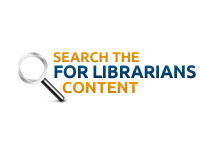This message only applies to schools already using Google SSO to connect to POWER Library. Schools that would like to add SSO as an authentication option using Google or Clever should contact support.
Google has updated their SSO platform to enable the use of a custom icon. It’s easy to update and we would appreciate it if you would take the approximately 15 minutes required to perform the update. This will provide your users with a POWER Library branded icon. To update your Google SSO icon, please follow the below instructions.
SSO Google Icon Update Instructions [DOCX]