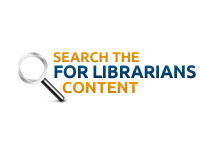Fall Training 2020 has ended.
Please visit the For Librarians – Training page for information about future events and recordings.
Join us this fall for a series of online training webinars focusing on ways to use POWER Library resources to complement public library digital services, assist K-12 remote instruction with the OER Hub, and find out what is new with PA Photos and Documents digital collections.
Each session will be one hour in length and attending the live session qualifies attendees for continuing education and Act 48 credits. The same session will be repeated on different days.
Plan to join us during one of these session times:
Tuesday, October 27
- 10:00am Building Digital Services with POWER Library
- 1:00pm Virtual Access to Historical and Cultural Collections with PA Photos and Documents
- 4:00pm Using POWER Library and OER for Pandemic Instruction and Beyond
Wednesday, October 28
- 9:00am Virtual Access to Historical and Cultural Collections with PA Photos and Documents
- 12:00pm Using POWER Library and OER for Pandemic Instruction and Beyond
- 4:00pm Building Digital Services with POWER Library
Thursday, October 29
- 9:00am Using POWER Library and OER for Pandemic Instruction and Beyond
- 1:00pm Building Digital Services with POWER Library
- 4:00pm Virtual Access to Historical and Cultural Collections with PA Photos and Documents
Recordings: A recorded version of each session will be made available on the POWER Library – For Librarians for those who are unable to attend the live webinars, however, continuing education and Act 48 credits will only be awarded to those attending the live sessions.
Accessibility: Please contact us at support@hslc.org if you have any accessibility requirements in order to participate in the webinars. Please note that Go To Training will be the webinar platform.
Fee: There is no fee to participate in training webinars for staff of POWER Library participants and all staff of POWER Library/Access Pennsylvania participating institutions are welcome to participate.
Handouts: Handouts will be made available during the presentations.
SESSION DESCRIPTIONS & REGISTRATION
PUBLIC LIBRARY FOCUS
Building Your Digital Services with POWER Library
The importance of building digital library services has never been more relevant than during this unprecedented year. This session will showcase how to use POWER Library to reach your patrons with digital offerings such as E-Resources, Chat with a Librarian, PA Photos & Docs and more. Participants will find online programming ideas, identify unique local collections for digitization consideration, how to connect your patrons with help 24/7 and where to find supportive materials under POWER Library – For Librarians.
As a result of attending this session, you will:
- Examine ways to use E-Resources within POWER Library to develop online programming ideas
- Identify steps to determine unique local collections for digitization and how to participate in PA Photos and Documents
- Understand how Chat with a Librarian services works and how to connect your patrons to help 24/7
- Navigate the For Librarians area of POWER Library to find outreach materials, training, statistics, support and more.
K-12 FOCUS
Using POWER Library and OER for Pandemic Instruction and Beyond
The COVID-19 pandemic has turned K-12 education upside-down. Join us as we cover the new POWER Library OER hub, linking shared lesson plans with POWER Library resources. Learn how, through creating and supporting community, we can help each other navigate through a new, uncharted model of learning, whether in the classroom, in a virtual setting, or a combination of both. Share, collaborate on, or download and remix lessons for your students, engaging them through the electronic resources available. Join us as we share some e-resource tips and tricks, new and updated primary documents in PA Photos and Documents, and the ins and outs of the POWER Library OER Hub.
As a result of attending this session, you will:
- Identify ways to use E-Resources within POWER Library to develop lesson plans for the K-12 environment
- Understand how to share and collaborate on lesson plans in the OER Commons environment
- Navigate the new iteration of PA Photos and Documents
- Understand how the POWER Library Chat with a Librarian service can assist with student support in a virtual learning environment
GENERAL FOCUS
Virtual Access to Historical and Cultural Collections with PA Photos and Documents
How can I engage users with my historical and cultural collections in a virtual environment? This presentation will cover PA Photos and Documents, which provides access and storage of digitized collections. We will cover the new PA Photos and Documents interface and preview some of the features available to you. The session will also discuss topics such as how to promote usage of primary source materials, linking to the site, how to contribute collections, metadata basics, and understanding rights restrictions.
As a result of attending this session, you will:
- Understand the capabilities of PA Photos and Documents in providing access and storage of digitized collections
- Learn about the features of the new PA Photos and Documents interface
- Know how to contribute your library’s collections and link to the site
- Learn the basics of metadata, understanding rights restrictions, and how to promote primary source materials from within the collections
If you have any questions about the Fall Training webinar series, please contact support@hslc.org.