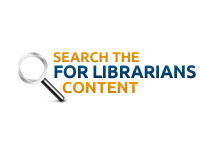- Access the “POWER Library Code & Links” page.
- Follow the instructions provided for installing either the POWER Library or POWER Kids icon in your library.
Internal Access
For internal access (access available only from within your institution) use the desired link for defaulting the display of the e-resources “Help me choose” or “List all e-resources”. If you want to link directly to the POWER Kids page, please use the “Kids POWER Library” link.
Remote Access (Public Libraries)
For remote access (links for your website), select the desired link(s) in this section.
If you need the instructions for installing the POWER Library or POWER Kids icon in your library:
- Access the “Installing POWER” page.
- Select either Windows Install or Macintosh Install.
- Follow the instructions provided for installing either the POWER Library or POWER Kids icon in your library.