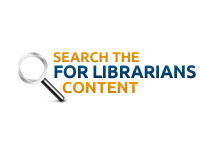Sometimes clearing your browser cookies and cache can resolve issues with accessing e-resources and viewing collections in PA Photos and Documents. Please select the appropriate link below for instructions for your browser.
Chrome
https://support.google.com/chrome/answer/2392709?hl=en&visit_id=636758190369807236-3406662570&rd=1
Edge
https://support.microsoft.com/en-us/help/10607/microsoft-edge-view-delete-browser-history
Internet Explorer
https://support.microsoft.com/en-us/help/17442/windows-internet-explorer-delete-manage-cookies
Firefox
https://support.mozilla.org/en-US/kb/delete-browsing-search-download-history-firefox
Safari
https://support.apple.com/guide/safari/clear-your-browsing-history-sfri47acf5d6/mac