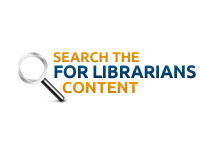This project provides equipment and training to POWER Library participating institutions to support the digitization of materials held in libraries and by the residents of the communities they serve.
The microfilm scanner is the ST Imaging ViewsScan 4. The ViewScan 4 can view roll microfilm, microfiche, aperture cards, and jackets. The ViewScan 4 has an 18-megapixel camera and the included software creates compact files with stunning quality, whether black and white or grayscale.
The overhead scanner is the CZUR ET-18 Pro book scanner that can digitize up to 18.89” x 14.17” with a thickness up to 1.96”. Simply use with your computer (XP, Win 7/ 8/10/11,32/64-bit; macOS 10.11 and above). This overhead scanner can be used to digitize oversized materials as well as bound materials that are too fragile to be scanned on a flatbed scanner.
The Mustek A3 1200S flatbed scanner can scan up to 600 ppi with a maximum scanning size of 11.6” x 16.4”. The lid easily detaches giving you the ability to scan bound materials that can lay flat. This scanner is compatible with Windows 11 / 10 / 8 / 7 / Vista / XP (Service Pack 3), Mac OS X 10.7~10.12, and Linux Ubuntu 1604 (32bit/64bit) / Fedora 24 (32bit/64bit).
Training Materials
- Getting started, PA Photos and Documents software, etc.
- Sharing Historical and Cultural Collections via Pennsylvania Photos and Documents [MP4]
Forms
Additional Information
Scan PA Logos
Equipment
- Scan PA Project Station Equipment List
- Scan PA Project Equipment Storage Case: The Pelican Hard Side Case: Model 1650 should be used if your institution plans on loaning equipment to another institution for scanning events.
Equipment Videos
- Pelican Case Setup [2:47]
- Epson Perfection Scanner- Filmstrips [7:22] (Epson Scanner Helpsheet [PDF])
- Epson Perfection Scanner-35mm Slides [3:42] (Epson Scanner Helpsheet [PDF])
- CD/DVD Drive [1:18]