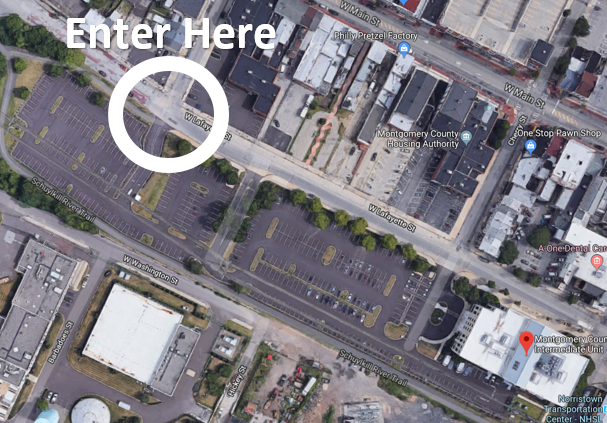When: Wednesday, June 26, 2019
Time: 8:15 AM – 3 PM
Location: Montgomery County IU23
Bring a Laptop, iPad, or other Internet Enabled Device
To fully participate in this session, a laptop (not a tablet) with wifi capability is required.
Act 48 and Continuing Education Information
Attendees may be eligible to receive Act 48 credit hours or CE credits for attending a session. Act 48 credit request forms and CE certificates will be handed out at the end of each training session.
Handouts
Due to cost, please note that handouts will not be printed. If you desire printed copies, please download the handouts and print them in advance.
Get your handouts (Print both Track C Handouts.)
Agenda
8:15 AM – 9:00 AM: Registration and Continental Breakfast
9:oo AM – 11:30 AM – Beginner Islandora
This beginner session will introduce our new digital library software, Islandora, for PA Photos and Documents, our statewide digital repository. Participants will learn the application process to add new digital collections for your institution, along with best practices for basic cataloging with descriptive keyword metadata and procedures to upload your images, texts, multi-page documents, postcards and more to the new platform This session is suitable for anyone interested in digitization, cataloging, archives, digital and special collections. Please note: in order to fully participate in this session, a laptop (PC, Mac or UNIX) with wifi access is required. Tablets will not be able to catalog items in the new software.
This session will NOT cover extensive searching of the material for use by the public or by students. This session is appropriate for anyone who thinks their institution may wish to contribute digitized materials to PA Photos and Documents.
11:30 AM – 12:30 PM – Lunch (On your own – a list of nearby options will be provided at the training).
12:30 PM – 3:00 PM – Intermediate Islandora and Hands-On [Beginner Islandora is a pre-requisite for this session.]
This session is split into 2 sections:
The first of two parts is an Intermediate level session that will teach attendees how to bulk-load sets of cataloged items (e.g. photographs, yearbooks, pamphlets, postcards) into Islandora using spreadsheets. Example files and instructions will be provided to all attendees. Participants should have knowledge and comfort with using Microsoft Excel, Google Sheets, or another spreadsheet package and saving files to CSV format. Please note: a laptop (PC, Mac, or Unix) is required to actively participate in this session, as tablets cannot be used for these procedures.
The second of two parts is a hands-on practice session where participants can practice cataloging and uploading digital objects into Islandora. While test files will be available, it is recommended that participants bring a few of their own digital records (photographs, yearbooks, pamphlets, postcards, etc.) to test on their own. Please note: a laptop (PC, Mac, or Unix) with wifi access is required to actively participate in this session, as tablets cannot be used for this practice. It is highly recommended to bring a USB key to store files if needed.
The first half of the session is appropriate for anyone who thinks their institution may wish to contribute a large number of digitized materials to PA Photos and Documents. The second half is appropriate for anyone who wishes to practice what they learned in the morning session.
Please note:
- For CE credits, it is not required to attend both the morning and afternoon sessions. CE credits will be awarded separately.
- For ACT 48 credits, participants must attend the entire day to receive the block of 5 credit hours.
Instructions for Parking
To access the Montgomery County Intermediate Unit (MCIU) parking lot, please enter the lot at the intersection of W. Lafayette Street and Barbadoes Street. You will see a white security booth with two lanes entering the parking lot. Visitors must gain access through the left-hand side lift gate. Please identify yourself to the security guard in the booth to provide the nature of your visit.
Parking spots are first come, first served, with the exception of the handicapped, parent, and two-hour visitor spots which are clearly marked.
To exit the MCIU parking lot, you will use the two-lane exit towards the middle of our parking lot. The gates will lift automatically when it senses a car is approaching. One car may exit at a time.