One of the most important steps to do in your Participant Record is to review and correct, if necessary, the Ship To information for your library. This is part of the Getting Started Checklist and you’ll find full information in Access PA SHAREit ILL Admin: Participant Record.
- Ship To Name: Include your IDS number if you participate in the Interlibrary Delivery Service of Pennsylvania to make it easier for other IDS libraries when shipping items to you.
- Ship To Address 1 and Ship To Address 2: Include a physical address (for libraries that ship UPS). You can add a PO Box number if you use one.
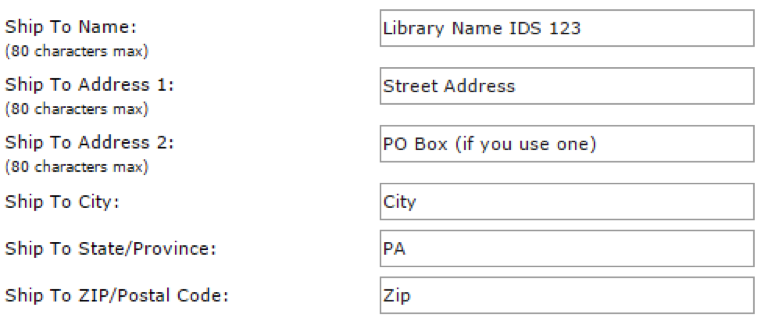
The Ship To fields control the library information that is included on ILL Requests and Shipping Labels.
Note: The Library Name field at the beginning of the Lender Information in the Participant Record controls the name that appears in the drop-down list when you log in and the library name in the upper left when you are logged in. Any information that needs to be on ILL requests and/or shipping labels must be included in the Ship To fields!
