The Note icon (push pin) in the Pending Status Browse List indicates the borrower included a note when initiating the request. Borrowers can also add a note after initiating a request and the pushpin will show up, so be sure to check at each step of processing the request.
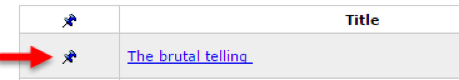
To view the note, click the title to open the Full Record Display. The Borrower’s Notes field is just below the two blue arrow icons in the middle of the display.
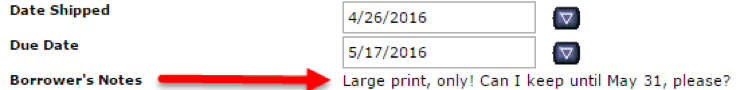
Have a tip? Send it to support@hslc.org and we’ll “share it” in a future edition of the Access PA News!
Missed a tip? Check out the list of previously published tips here on POWER Library for Librarians!
