Obtaining an eCard for POWER Library E-Resource Access
- To use the library resources on POWER Library, you will need either a public library card or an eCard. For those who need immediate access or don’t have a library card, an eCard is available at www.powerlibrary.org/ecard.
- Use the link marked eCard registration form which will take you to this form. Fill it in and click on the button marked ’Register’. Make sure that your email address is correct as this is where your eCard number will be sent.
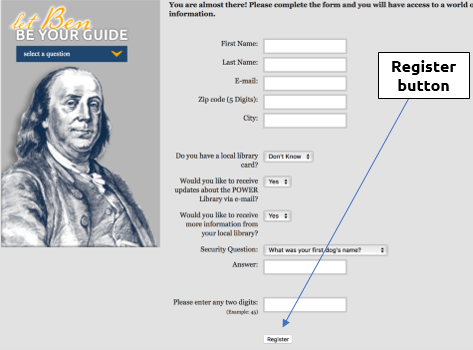
- Once you have done this you will see this confirmation screen:
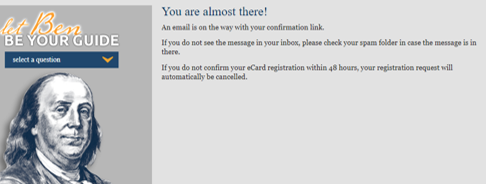
This reminds you to check your email and click on the confirm link. You should do this right away although the link is good for 48 hours. The email will have the subject line Please confirm your POWER Library eCard Registration. To finish the registration, open the email and select the confirmation link provided (Click here to confirm). Note: you may need to check your email spam/junk folder for this confirmation email if your spam filtering is strong. Additionally, school students whose school emails do not allow e-mail from outside domains will not be able to obtain an eCard unless your school Information Technology staff whitelist and allow emails from the @auto-graphics.com and @hslc.org domains. - This will send you back to the POWER Library and a screen that looks like this:
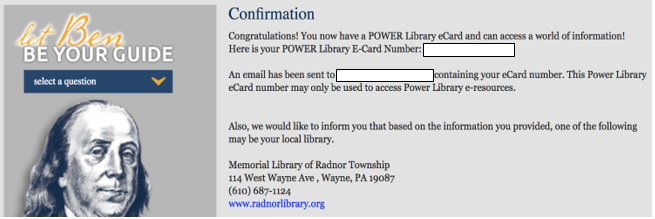 The blanks here cover the eCard number and the email address associated with the account. When you complete the registration, you will see both the card number and the email address.
The blanks here cover the eCard number and the email address associated with the account. When you complete the registration, you will see both the card number and the email address. - Use this number when the system asks you to enter a library card number to gain access to the resource that you would like to use. You can see a list of these resource by clicking on one of the choices under Find e-resources on the POWER Library banner.
 Inside of the library you will not be prompted for any codes. From outside of the library, you will see this screen where you will enter either your eCard number:
Inside of the library you will not be prompted for any codes. From outside of the library, you will see this screen where you will enter either your eCard number: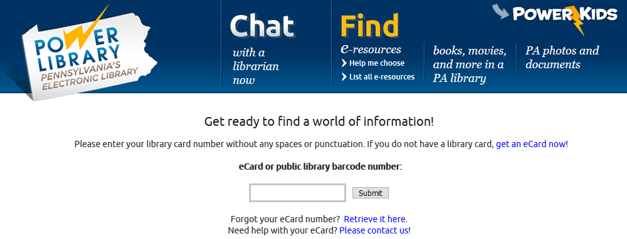
Frequently Asked Questions about eCards:
- Does this card work at my local public library website for electronic databases, services like Overdrive, or reserving materials?
No, this card is only good for the e-resources supplied by POWER Library. You would use your local library card for access to specific local library or system resources. - What happens if I lose the email with my card number or can’t find it?
Provided the email address is still valid, all you have to do is retrieve it. At the eCard entry screen, select the link to retrieve it here. The following screen will ask for your email address.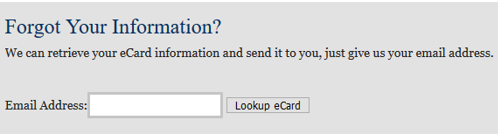 Provide the email associated with the card, select Lookup eCard, and the system will send an email with your eCard information to that address. Note: you may need to check your email spam/junk folder for this reminder email if your spam filtering is strong.
Provide the email associated with the card, select Lookup eCard, and the system will send an email with your eCard information to that address. Note: you may need to check your email spam/junk folder for this reminder email if your spam filtering is strong. - Will my eCard expire?
The eCard does not expire. - I need help with my eCard.
Follow the link to Please Contact Us!,which will open up an email you can send for support.
